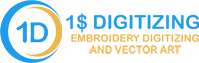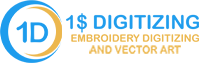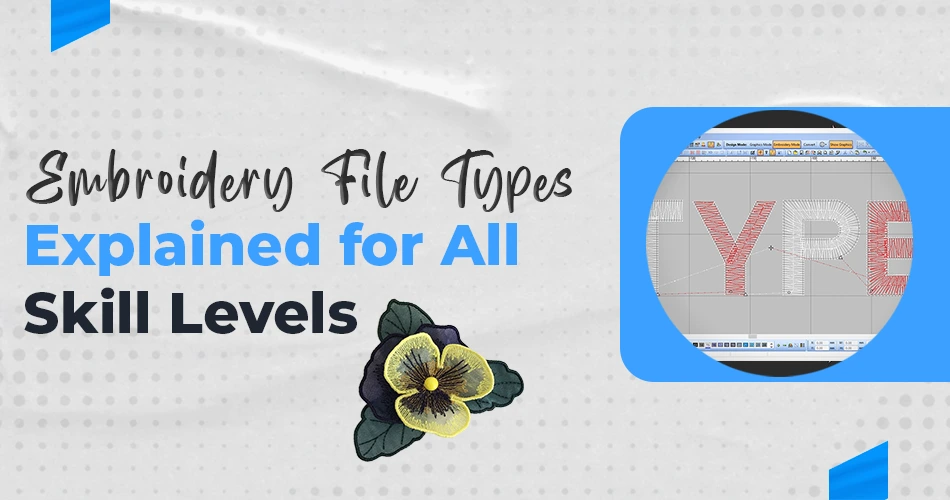Embroidery is an ageless make that has advanced essentially with innovation. Understanding embroidery file types is fundamental for anyone looking to make professional-quality designs, whether you’re a specialist or a seasoned master. Every machine embroidery requires file formats, and knowing the details can help you accomplish way better comes about and streamline your workflow.
What Are Embroidery File Types?
Embroidery file types, in addition, known as embroidery formats, are specialized computerized files utilized to coordinate embroidery machines in stitching designs. These files contain directions for needle movements, thread colors, stitch sorts, and design measurements. Each embroidery machine brand has its special file format, making it fundamental to understand the compatibility of the files you’re utilizing.
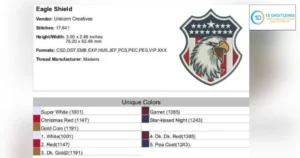
Popular Embroidery File Types and Their Uses
DST (Tajima Format)
The DST file format is one of the most widely used embroidery formats in the industry. Developed by Tajima, this format is compatible with most commercial embroidery machines. It contains stitch commands and needlework instructions but does not include thread color data.
Best for: Professional use and commercial embroidery.
Limitations: Requires additional software for color assignment.
PES (Brother/Deco Format)
The PES file format is predominantly used with Brother and Baby Lock embroidery machines. It supports both stitch instructions and thread color information, making it a versatile choice for beginners and professionals alike.
Best for Brother and Baby Lock machines.
Advantages: Retains thread color details, reducing preparation time.
EXP (Melco Format)
EXP files, also known as expanded files, are used by Melco embroidery machines and others like Bernina. These files focus on stitch placement but do not include extensive design details like thread colors.
Best for: High-precision stitch work.
Limitations: Requires thread color customization in separate software.
JEF (Janome Format)
Janome embroidery machines use the JEF file format, which includes detailed stitch data and color sequences. This format is beginner-friendly and widely used in home embroidery projects.
Best for: Janome machines and home projects.
Advantages: Easy to use and modify.
XXX (Compucon Format)
The XXX format is primarily used with Compucon and Singer embroidery machines. It is a robust file type that supports complex designs and detailed stitching.
Best for: Singer embroidery machines.
Advantages: Excellent for intricate designs.
How to Choose the Right Embroidery File Format
Choosing the proper embroidery file type depends on a few components, including your machine’s compatibility, the complexity of the design, and your expertise level.
Identify Your Machine: Check your machine’s manual to decide on the desired file format.
Design Complexity: For intricate designs, choose formats that support detailed stitch data.
Software Compatibility: Ensure your editing software supports the file format for easy customization.

Embroidery File Conversion and Editing
Sometimes, the file format you have may not match the requirements of your embroidery machine. In such cases, file conversion is necessary. Many software tools are available for converting embroidery file types, including:
Wilcom Hatch: A comprehensive tool for file conversion and editing.
Embird: Ideal for beginners and supports multiple file types.
SewArt: A budget-friendly option for basic conversion.
Tips for File Conversion
Always back up the original file before conversion.
Verify the converted file in preview mode to ensure accuracy.
Use professional-grade software to retain design integrity.
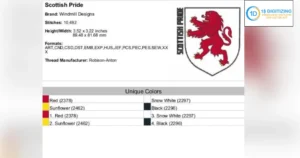
Understanding Machine Embroidery Digitizing
Machine embroidery digitizing is the process of converting artwork into a stitch file format. This process is crucial for creating custom embroidery designs that can be read by embroidery machines. Professional digitizing software enables you to create designs with precise stitch placement and optimized thread usage.
Popular Digitizing Software
Wilcom Embroidery Studio: Industry-standard software for professional digitizing.
Brother PE-Design: A user-friendly tool for personal and commercial use.
Janome Digitizer: Tailored for Janome machine users, offering seamless integration.

Common Challenges with Embroidery File Types
Working with embroidery file formats can be challenging, especially for beginners. Some of the most common issues include:
File Compatibility: Not all machines read every format.
Thread Color Mismatch: Some formats do not retain thread color data.
Scaling Issues: Improper scaling can distort the design.
Solutions
Use software to test file compatibility before transferring to the machine.
Invest in thread-matching charts to simplify color selection.
Practice resizing designs with digitizing software to maintain proportions.
Tips for Organizing Embroidery Files
Managing embroidery files efficiently can save time and reduce errors. Here are some best practices:
Create Folders by Format: Organize files based on their format and machine compatibility.
Use Descriptive Naming: Include details like design size, stitch count, and thread colors in the file name.
Backup Regularly: Store copies of your designs in cloud storage or external drives.
Conclusion
Understanding embroidery file formats is the key to opening your creative potential in machine embroidery. Whether you’re working on a little individual project or a gigantic commercial order, utilizing the right file sort ensures precision and efficiency. By mastering the subtleties of each format and leveraging digitizing computer programs, you’ll be able to bring your designs to life with ease.