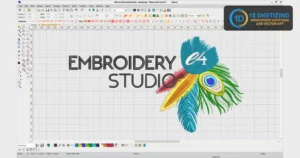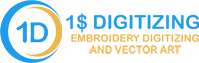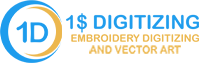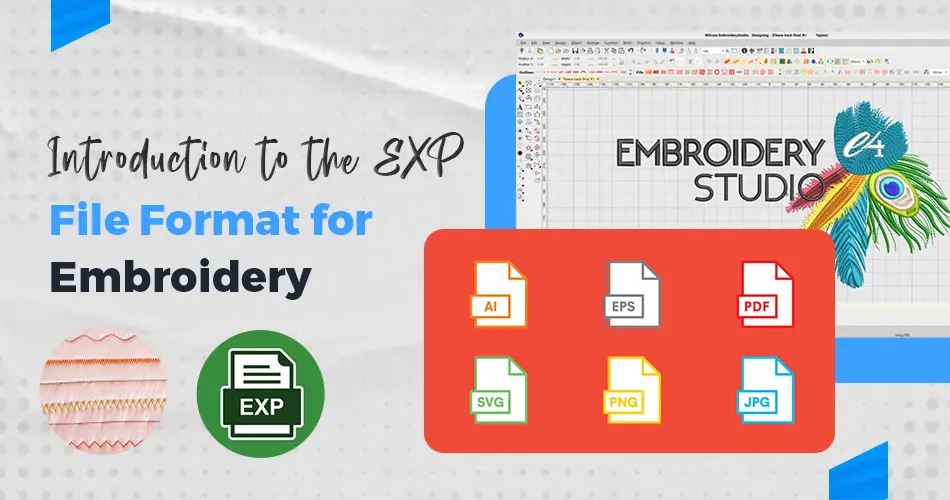The world of embroidery has come a long way from traditional hand-stitched designs to the intricate and precise digital embroidery we see today. This transformation was largely due to the introduction of embroidery machines and digitization processes, which allow designers to create complex patterns that machines can read and reproduce. One of the essential aspects of this process is the EXP file format, which plays a crucial role in digital embroidery. In this article, we will delve deep into the EXP file format, its importance, how it works, and why it matters in the embroidery industry.
What is the EXP File Format?
The EXP file format is a type of embroidery file used primarily by certain types of embroidery machines, including commercial-grade machines like Melco and Bernina. It contains stitching instructions that embroidery machines can read and interpret to sew patterns and designs on fabric. Unlike standard image formats like JPEG or PNG, an EXP file doesn’t store visuals but instead holds a series of commands—such as where the needle should go and when to cut the thread—allowing the machine to execute the design.

The Importance of the EXP File Format
The EXP file format is vital for machine embroidery because it bridges the gap between digital designs and physical stitching. Embroidery digitizers convert digital artwork into formats like EXP to make the design compatible with embroidery machines. Without this format, the complex instructions required for embroidery machines would be difficult, if not impossible, to convey.
For embroiderers, especially those involved in commercial embroidery, the EXP file format ensures high precision and repeatability. Whether you are producing one item or thousands, the same design can be reproduced consistently, with minimal error.
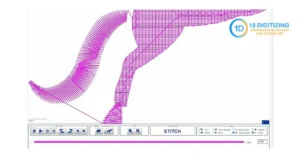
Structure of the EXP File Format
At its core, the EXP file format is a collection of stitch commands. These commands guide the embroidery machine on aspects like:
Stitch Location: This indicates the precise X and Y coordinates where the needle should penetrate the fabric.
Stitch Type: The file contains instructions for different types of stitches, such as satin stitches, running stitches, and fill stitches.
Color Changes: The file will signal the machine when to change thread colors based on the design.
Thread Trims and Jumps: This tells the machine when to trim the thread or move to another part of the fabric without stitching.
Stops: These are often manual commands for operators to perform actions like changing threads or adjusting the fabric.
In essence, each command line within the EXP file format translates into a specific action taken by the embroidery machine.

Advantages of the EXP File
There are many benefits of using the EXP file format in digital embroidery, particularly for industrial applications. Some of the key advantages include:
High Precision: Since the format relies on coordinate-based instructions, it provides a high level of precision, ensuring that designs are accurately reproduced.
Consistency: The instructions embedded in the EXP file ensure that every run of the design, regardless of the number of repetitions, is consistent in quality and appearance.
Compatibility: Many embroidery machines, especially those from popular brands like Bernina and Melco, can read EXP files, making it a versatile format for embroiderers who work with different types of machines.
Scalability: You can easily scale designs without losing quality. This is especially beneficial for businesses that create custom logos or brand designs in various sizes.

Compares to Other Embroidery Formats
While the EXP file format is widely used, it’s not the only embroidery file format available. Other popular formats include DST, PES, and JEF, each having unique properties. Let’s compare the EXP file format with some of these alternatives.
EXP vs. DST: DST is one of the most common formats, especially in commercial embroidery. Both EXP and DST files serve the same function, but DST tends to have fewer features. EXP files offer more precise commands for complex designs, such as better control over color changes and stitch types.
EXP vs. PES: PES is a format primarily used by Brother Machines. While PES files are more user-friendly and offer features like file previews, EXP files are often preferred for commercial uses where exact precision and control over machine behavior are crucial.
EXP vs. JEF: The JEF file format is used by Janome machines. Like PES, JEF files are more popular for home embroidery machines, whereas the EXP format is typically seen in commercial settings.
The choice between these formats depends largely on the type of embroidery machine and the complexity of the design being stitched.
How to Create an EXP File Format
To create an EXP file, designers use specialized embroidery software to digitize their artwork. This process is known as embroidery digitizing, where a design is translated from a standard image or graphic format into an EXP file that can be read by an embroidery machine. Here’s a general outline of the process:
Importing the Artwork: Designers import their digital artwork (in formats such as JPEG, PNG, or AI) into the embroidery software.
Digitizing the Design: The software allows the designer to map out the stitching paths, select stitch types, and specify thread colors. This is the most intricate part of the process, as different parts of the design may require different stitch techniques.
Once the design is complete, the file is saved , ready to be loaded onto the embroidery machine.
Popular embroidery digitizing software such as Wilcom, Hatch, and Pulse can export designs in the EXP file format, allowing the designer to choose this format as per machine compatibility.
Opening and Converting EXP Files
Opening and viewing an EXP file requires embroidery software that supports the format. Some popular options include:
Embird
Wilcom
Hatch Embroidery
If you don’t have these programs and want to preview the contents of an EXP file, some online tools and free software can display the stitch path and even allow basic edits.

Converting to and from EXP
Sometimes you might need to convert an EXP file to another format or vice versa, particularly if you’re working with machines that don’t support EXP natively. Many embroidery software packages offer built-in conversion tools that allow you to change file formats, such as from EXP to DST or from PES to EXP. Online services are also available for this task, but it’s crucial to ensure that no stitch details are lost during conversion.
Common Problems with EXP Files and Troubleshooting
Although the EXP file format is incredibly efficient for machine embroidery, users may encounter a few issues:
Design Distortion: If the file was not digitized correctly, the machine might misinterpret the commands, leading to distorted designs or misplaced stitches.
Compatibility Issues: While many commercial machines support EXP files, older or less common models might not. In such cases, conversion may be necessary, which can sometimes lead to the loss of detail.
File Corruption: Like any digital file, an EXP file can become corrupted. Regular backups and version control can help prevent data loss.
How Impacts Commercial Embroidery
In the commercial embroidery world, the EXP file format is a vital component of production. With the ability to handle detailed stitch commands and ensure accuracy, it is the preferred format for many businesses. Here are a few ways in which the EXP file format impacts commercial embroidery:
Speed and Efficiency: By using EXP files, businesses can streamline their workflow, allowing for faster setup and execution of embroidery jobs. This efficiency translates into cost savings and the ability to handle large orders.
Customization: The EXP format allows for intricate and customizable designs, which is essential in industries such as fashion, corporate branding, and personalized merchandise.
Quality Control: The precise nature of EXP files ensures that designs maintain their integrity, even when reproduced across multiple items. This is crucial for maintaining brand consistency.
Conclusion
The EXP file format is a cornerstone of modern embroidery, providing the detailed instructions necessary for machines to create complex and precise designs. Whether you’re a hobbyist or a commercial embroiderer. Understanding how this file format works is essential for producing high-quality, consistent embroidery. From its precision to its versatility, they remains a valuable tool in the world of digital embroidery. Bridging the gap between design and production in a seamless manner.
For anyone looking to expand their embroidery knowledge or improve their digitizing skills. Gaining a solid understanding of the EXP file format is a crucial step in mastering the art of machine embroidery.